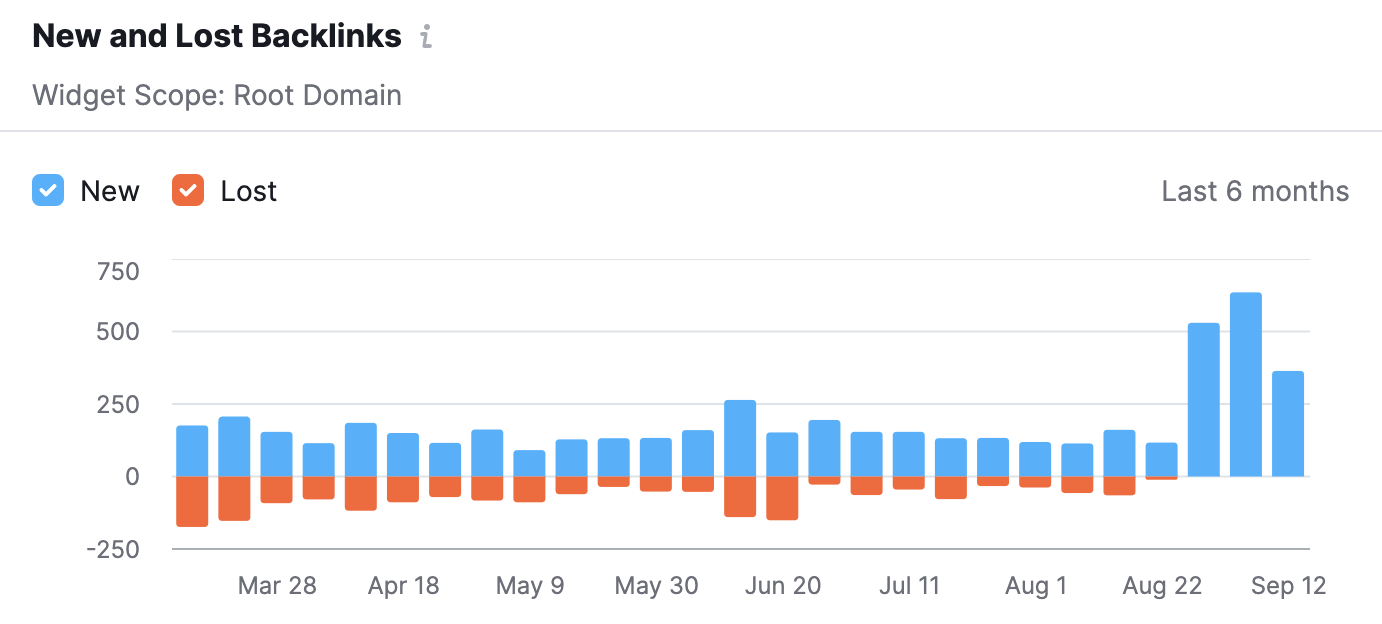Is LinkedIn part of your marketing strategy? We have compiled the best LinkedIn profile tips to help you. Whether you’re a business owner or an executive you’ll want to make sure you have a LinkedIn profile that reflects your expertise. By investing a little time, you’ll be surprised by the number of additional profile views you can attract. These tips will ultimately help you achieve a stronger profile, create better relationships with your connections & generate a higher chance of meeting new clients.
Tip #1: Personalise your profile
It seems straight forward right? Many people actually forget this very important step. Make sure your profile is complete with up-to-date and accurate information. Basically, your LinkedIn profile should be treated like your resume. It’s the first stop your potential clients will go to check out your qualifications and experience.
A few ways to get your page up to standard is by ensuring you have a professional headline and making sure you have a small bio explaining who you are and what you do. Doing these two simple steps will help more people locate you & of course engage in a conversation with you.
Tip #2: Engage with your connections
A few simple ways to engage with your connections are:
- Send a welcome message
- Respond promptly when someone messages you
- Stay on top of your insights (who’s viewed your profile)
- Comment on other people’s post.
Tip #3: Get a professional headshot
LinkedIn profiles that have a headshot are 11 times more likely to be viewed. A quick tip though, make sure your headshot isn’t from years ago. It’s important that you have a fresh and recent photo so your connections can recognise you when you meet in person. Trust me, there is nothing more awkward than walking up to the wrong person in a coffee shop.
Tip #4: Add a background image to your profile
Spruce up your profile by adding a background image. LinkedIn advisers you use a JPG, PNG or GIF under 4MB in size. The recommended resolution is 1536 (w) x 768 (h) pixels.
Tip #5: Don’t forget your keywords
If you want to be found for certain keywords then make sure you include them in your profile. Using the right keywords can be the difference between being found or not. Write down a list of keywords you would like to be ranking for and when people search for those keywords or phrases, you will appear! So the best tip is to include them in your headline, summary and throughout your entire profile page.
Now that you have our handy tips, login to your LinkedIn profile & start updating! Make your profile incredible & interesting. If you do get stuck though, just shoot us a quick email. We’d love to help out! Email us at [email protected] or schedule a meeting this week here.