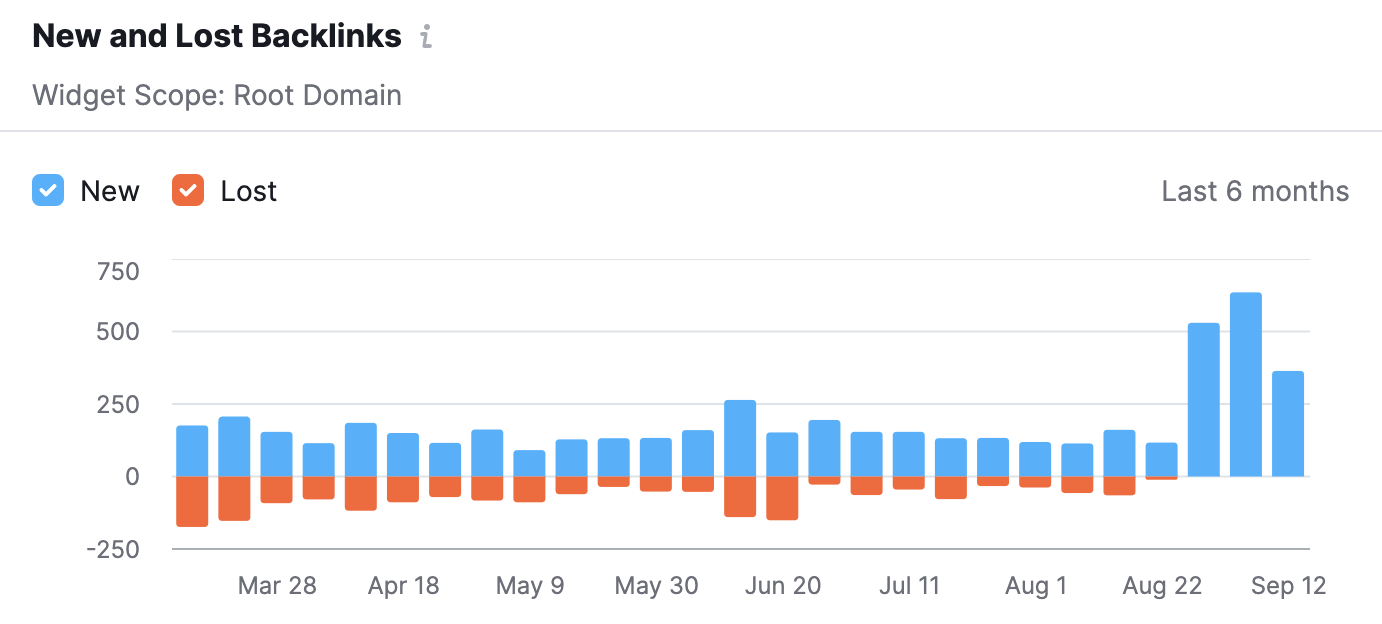When you create a business Facebook page, Facebook automatically assigns it a long and ugly string of letters and numbers as the page’s URL. The solution? A short and rememberable custom URL. To start the process check out the steps below.
You’ll need to be an admin to create a username for your Page. Your Page’s username will appear below your Page’s name and in your Page’s URL to help people find and remember your Page. An example of a username could be @SocialDirectAustralia if the Page name is Social Direct.
To create a username for your Page:
1. Click Create Page @Username on the left side of your Page
2. Enter a username
3. If the username is available, click Create Username
If the username you want is already taken or not approved, you’ll need to choose a different one.